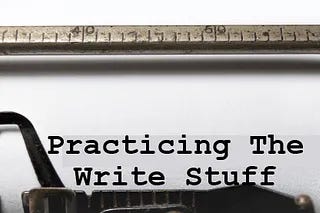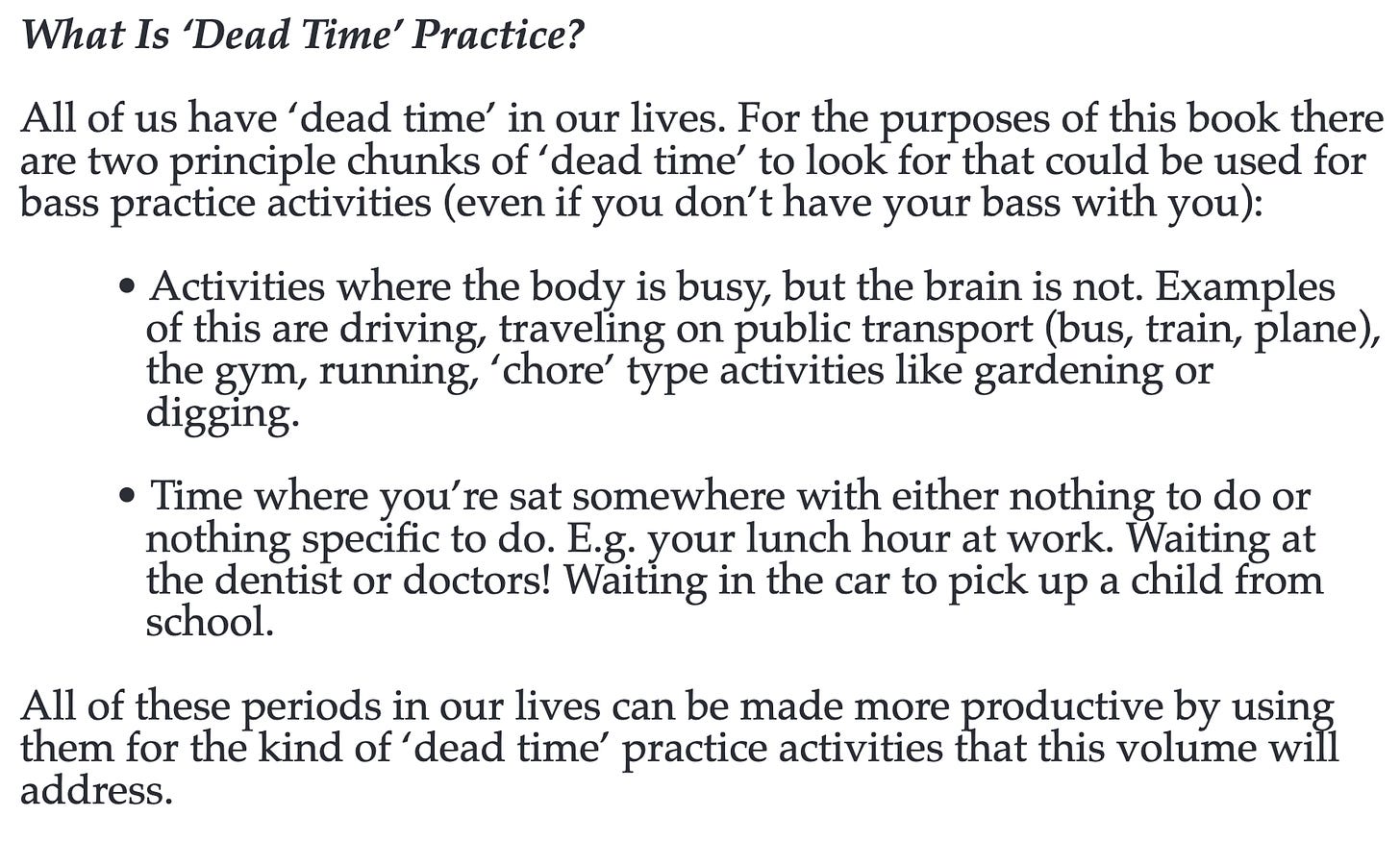In Issue #19 of PTWS - Brandon Sanderson And The Maths Of Writing - we covered Brandon’s ideas on producing 100K words a year. By identifying how many first draft words an hour you create, you can then work out how many hours a week of writing you need to do to create 100K first draft words a year.
In that issue was this quote from Brandon:
The average writing speed for writers is between 200 and 500 words an hour…writing new prose…in a story.
At 500 words an hour you need to put in four hours of writing a week to hit 100K words a year. (2k words a week x 50 weeks.)
In this Issue I’m going to show you how you could hit 2K words a day without scheduling any extra writing time simply by using dictation with dead time slots. A caveat….although you can do this for fiction, in this Issue I’m talking about non-fiction.
Let’s start with a TL:DR version of the article:
Non-fiction doesn’t have to be “written” - it can be assembled. (A paraphrase of copywriting legend Eugene Schwartz.)
I’ve been trying out dictation for the last two weeks….so I’m still a novice. I’m averaging 50 words a minute. And that will increase as my method improves and my facility with dication increases. (For now, let’s assume that 50 words a minute will remain my average.)
Find two to four 10 minute chunks of ‘dead time’ per day. (More on dead time in a moment.)
Two dead time chunks of 10 minutes will give 1000 words of first draft words per day. Do that 6 days a week for 50 weeks….that’s a whopping 300,000 words of text in the next year without scheduling any extra writing sessions. (If you do four sessions a day….still only 40 minutes of input….that’s 600,000 words in a year).
An added plus: you likely already have the tools you need to do this. You just need to learn the process of dictation, identify chunks of dead time, and start getting those words onto paper.
What writer wouldn’t want an extra 300,000 words in their bank of written words in the next 12 months? With little extra effort?
Me too.
Let’s dive into this.
#1 How I Got Back Into Dictatation - Time Constraints And Unintended Practice
As implied in the sub-headling, I’ve done dictation before. With mixed results. The software I used was Dragon Dictate, and how I used to use Dragon was to record articles on a digital Voice Recorder, export the MP3s to my computer, load the MP3s into Dragon, which would then transcribe the words.
This worked in a fashion. The combination of the poor recording quality of my digital recorder, the limitations of the program and my own limitations as a ‘dictator’ meant I had average results.
Plus the exporting and transcription process was clunky. And if the transcription was poor in sections I often had to try and find the appropriate section of audio to work out what I actually said.
With the amount of editing needed, it was quicker for me to just write straight into my computer.
So I gave it up.
Recently two things happened that changed the equation.
The first of those was that I started conversing with my first mentor Sean D’Souza via Whats App. Here for example is a screenshot of part of a conversation we had shortly after we met up in Lisbon a few weeks ago (my text is shaded green):
This is typical of the kind of conversations we have. And I started dictating my answers because trying to type out paragraphs like this on my iPhone’s keyboard was too frustrating. (Double frustrating because when I type I routinely hit 90 words per minute.)
And while the text in these conversations doesn’t use the range of punctuation I use when writing normally - e.g. hyphens, colons, semi-colons, speech marks and so on - there was some punctuation used. Commas. Full stops. Question marks. Ellipsis. And so on.
And Apple’s transcription recognized everything pretty well and only made the occasional error.
The second thing that’s changed the equation - and necessitated looking for changes to how I run my work days - has been that the local ‘lido’ opened last week.
Sidebar: for those outside the UK, a ‘lido’ is an open air swimming pool. There are only around 30 left in the UK. The one local to me is an 8 to 10 minute walk from home (more on that in a moment), is heated, the pool has lanes just for swimmers, and is 50m long.
I have bad knees - one of my previous physios coined the term ‘bass player’s knee' as a result of what happens to your pelvis and body when you stand on stage for three hours a night, five nights a week, with 1olbs of wood hanging on your shoulder - and the remedy is to swim three or four times a week.
However, 30 minutes of swimming plus two 10 minute walks (there and back) plus showing and changing takes 90 minutes out of my day. When I could be working on other material.
In previous summers, I’ve sacrificed going swimming at times in favour of work. This summer I need to do both.
So I stated experimenting with using dictation with the concept of dead time so that I can swim as often as I need without sacrificing work.
#2 What Is “Dead Time?”
The concept of dead time was introduced to me by Sean (who I mentioned above). I’ve even written a book on how bass players can practice in their dead time, when they don’t have their instruments with them! Here’s how I defined dead time in that book:
So to make yourself more productive, the first thing you need to do is identify what dead time you have in your life that you can take advantage of.
For a couple of weeks I kept a log of activities that qualified as dead time that. And the activities you should pay attention too are those that reoccur several times a week. Or daily.
Here’s a list from my log with the three most promising activities that could be targeted for dead time writing, how frequently they occur, and how many 10 minute sessions could they produce:
Walking The Dog - daily - three or four 10 minute sessions.
Icing my knee - daily - two 10 minute sessions.
Walking to and from the lido. Four or five times a week. Two 10 minute sessions.
There were also numerous short journies in the car - plus some longer ones - that I’ve omitted for now. My thoughts on dictating while you’re driving will get added later in this issue.
Having identified some periods of dead time, I started experimenting with making those chunks of time more productive using dictation. Before we look at the process in more detail - and how you can practice it if you’ve never dictated before - let’s look at the tools that you need to dictate.
That you most likely already have.
#3 The Tools You Need
If you’ve got a smartphone you’re probably already set up to start dictating. As soon as 5 or 10 minutes after you finish reading this issue.
I say “probably” because I’m making an assumption. If you have an iPhone you’ve definitely got the tools you need. The assumption I’m making is: Android phones have voice to text capability and the accuracy is similar to Apple’s. If that’s not the case, you can buy a 2nd hand iPod Touch 5th Generation for around £40 on eBay and that has everything you need. (I know this works…I purchased one in 2013 and just booted it up and tested out dictation with the Notes app….works perfectly. Only drawback is to export the text you need to use Airdrop, it doesn’t have the option to email the text which a more contemporary version has.)
So let’s assume you’ve got a smartphone or smart device that you can use for your dictation.
All you need now is an app to capture your dictations and turn them into transcripts.
In the last three weeks I’ve tried two. Those two are: Otter.AI. And Notes. Here’s the pluses and minuses:
Otter AI. Otter Ai is a paid service, though you get 300 minutes per month of transcription free. Otter.AI records your voice and you get the option to export the recording in MP3 format, to export the transcript, and you also get the AI to generate a summary (if needed) of your section. The main drawback for me: Otter.AI doesn’t recognize punctuation commands. What it was designed for (I think) was to be used at meetings and take transcriptions of the meetings. And the AI then works out where it thinks commas and full stops and the like should go. As you’ll have probably noticed, I used to use a much wider range of punctuation than that, and editing Otter Ai transcripts was time consuming. Plus if I did two 10 minute sessions a day….I’d have to go the paid route. Which admittedly is only 10 to 20 dollars a month depending on which plan you go for.
Apple Notes. This is a free App that has shipped on the iPhone since the phone’s first iteration. It’s basic but functional. It recognizes the majority of the punctuation commands you’re likely to need, it uses Apple’s native voice to text functionality - which is good enough that Dragon Dictate stopped making Apple friendly versions of their software several years ago - and it’s simple to use. It doesn’t have any AI capability, but that’s a function I don’t think you need.
For me, it was a no brainer. I spent a week or so working with Otter.AI. The inability for Otter (or other similar transcription Apps) to recognize punctuation was the deal breaker for me. So a few days ago I started dictating with Notes, and my dictation draftts are much cleaner.
#4 How The Dictation Process Works For Me
Two caveats before I detail my dictation process:
This is for non-fiction. If you want to use it for fiction, the process might have to be adapted.
This works for me. I tried to replicate my writing process as closely as possible, but with dictation providing the majority of the text rather than sitting at the keyboard and inputting words with my fingers. Your writing process will be different….so make your dictation work for you rather than blindly copying how I do things.
OK, here’s how the process works for me (and note that the first draft of this is being dictated and in Notes you can use ‘open bracket’ and ‘close bracket’ and there is an option to set up a bulleted list:
The first step is to decide what piece is being worked on. Is it a standalone piece (like an issue of this newsletter) or is it part of a longer piece?
The second step is create an outline of the piece. That outline could be the working headline, plus the main sections. Or you could have two to five sub-points for each section. Depends on how you work.
I create a document in Scrivener and actually type the outline in….and then take a photo of it on my phone. You could jot the points of the outline down on an index card though. I’ve done that too.
Trying to dictate something without preperation leads to failure (for me). So I always make sure I’ve got something prepared and outlined.
Once I’m in my dead time place….I look at the outline, think about what I’m going to write for 30 seconds or so…open Notes on my phone, tap the microphone button in the keypad to start recording and then I start walking and talking.
Sidebar: one of the things I like about Notes is that it’s easy to edit on the fly if you decide you need to add a paragraph or a sentence earlier in the note. You can’t do that with Otter.AI.
When I’ve finished a section, I’ll turn the microphone off.
If I’m going to dictate a new section, I create a new note and start the process again. A tip: if you start the section with a headline, that’s what you’ll see as the placeholder for your note in the Notes App. So it’s easy to navigate and choose which notes you want to export.
I tend to keep my notes as notes on my phone and don’t export them until I’m putting the article together.
Once the words are exported - which I do via email to myself - then I delete the note from my phone.
Then I edit.
That’s it. Here’s the important part of the process for me - which mimics how I write non-fiction:
#5 Non Fiction Doesn’t Have To Be Written Start To Finish - It Can Be Assembled
This is a paraphrase of a quote from legendary copywriter Eugene Schwartz. Talking about sales letters he said:
Copy is not written. Copy is assembled. You do not write copy, you assemble it. You are working with a series of building blocks, you are putting the building blocks together, and then you are putting them in certain structures, you are building a little city of desire for your person to come and live in. Eugene Schwartz.
Non fiction can be approached in the same way.
This newsletter issue for example has got a number of building blocks like the intro, the different sections, the ride out (which is kind of conclusion), plus what’s in the next issue. Providing I know what those different sections are, and how they are put together, I don’t have to write them chronologically. I can write the sections and then assemble the finished piece.
This was actually the first section that I wrote (via dictation) for this Issue. When I came to put the finished Issue together I had to reword slightly to fit in with something I’d written earlier. But because I had a clear outline before I started, the sections held up well and I only had to add transitions to make the Issue have more flow.
Approaching your non fiction in this way is perfect for using dictation to get first draft words down. But you have to outline. Without an outline you’ll end up with a meandering mess that needs you to invest more time editing and pruning than if you’d just written it at the keyboard in the first place. And don’t ask how I know that.
#6 Loose Ends - Headset Microphone And Dictating In The Car
If you’ve got an iPhone and you have AirPods, you’ve already got microphone capability that you can use to dictate.
I’m a headphone (and ear protection) nerd, so I won’t wear in-ear headphones of any kind. (Apart from when I’m swimming…go figure.) So I bought a microphone that attaches to an ear to test out. What I’d forgotten is that I’m a bit weird when it comes to noise cancelling technology and the magnetic field from the noise cancelling microphone gives me the same kind of dizziness that you get from travel sickness.
Yuck. A definite no-no.
I've not tried dictating in the car. Yet. Partly because I don’t have a hands free microphone that I’m comfortable with. And partly because I don’t use the car that regularly. From time to time I do have 30 minute or 60 minute drives when I’m on my own…so at some stage I will likely experiment with this.
If you’re dictating while driving though….please please please make sure you are not endangering yourself, or other road users.
The Ride Out
If I’m 100% honest, I much prefer writing conventionally. Which for me is on a keyboard. But dictating is a way to make my writing process more efficient when placed within the context of the other activities I have to do on a daily basis. If you saw the ‘quote essay’ I published as a note…that was written by dictation. And I’ve written three more quote essays that are in draft form and will get published soon.
I’ll continue with those as the weeks progress, as I’ve got a business use for them, but I’ll be switching to using dictation to get through some of the non-fiction projects I have on my slate at the moment.
The takeaways from this Issue are:
Non-fiction doesn’t have to be written linearly, you can write it out of sequence and ‘assemble’ it.
If you write 500 words a day, every day of the year, you’d rack up over 180,000 words in a year. Most writers would view you as being extremely productive.
With dictation, you can do that in 10 minutes a day. Probably less as you get more comfortable with dictation.
Those 10 minutes can be done when you’re doing something else. Walking to the gym (or the pool for me). Walking the dog. Walking to the post office. Sat in the car waiting for your wife or one of your kids. There are dozens of potential activities that can be repurposed and made more productive.
The key to successful dictation: outlining for each piece or section you are writing.
If you’ve got an iPhone…you’ve got everything you need to get started.
My final advice: give it a try. It could be something that’s not for you (in which case at least you’ve tried it). It could be something that makes a productive difference in your writing life.
Issue 30
I’ll start dictating Issue 30 in a couple of days, section by section. At the moment there are three articles vying for attention from my idea bank….at this point I’m not sure which one is gonna win. I did also write three or four sections on how you can actually practice dictation which didn’t make this Issue for length reasons…if anyone would be interested in seeing those, post a comment!